Mechanical keyboards have become an essential part of PC gaming setups, and with their popularity, the variety of key switch types has also increased. Now, there are 3 types of switches. As a result, more people are trying to get into the mechanical keyboard hobby than ever before. Since mechanical keyboards are becoming more and more relevant, we would like to take a moment to help you understand the different types of switches available.
Choosing the right mechanical switches is the most critical factor that determines the feel and sound of your mechanical keyboard. While numerous components and design elements contribute to the distinctive features of each mechanical keyboard, selecting the appropriate switches can make a significant difference in your typing experience.
With hundreds of different switches available, it can be challenging to select the right one. This article aims to assist you in narrowing down your choices and finding the perfect switch for your needs.
In this article, we will discuss the three main types of mechanical keyboard switches, explain their differences, outline their strengths, and help you identify which one may be best suited to your needs. So, welcome to Keyboard Switch Types 101.
The Three Main Types of Switches

To avoid confusion, we won’t focus on the technical aspects and engineering differences between the various types of switches today. We will discuss them in detail at a later time.
Instead, let’s talk about the three main switch types: Linear, Tactile, and Clicky. These terms describe the physical and, in the case of Clicky, audible feedback of the switches. Since Tactile and Clicky switches are derived from Linear switches, we’ll begin with Linear switches.
Linear Switches

Linear switches are named after their smooth and consistent travel. When you press a linear switch, you feel the same sensation all the way down the keystroke until you reach the bottom. The force required to push the switch remains constant, and there are no other features like sound or a tactile bump that are characteristic of the other two types of switches.
If you are uncertain about the type of switch in your mechanical keyboard, it is most likely to be a linear switch as it is the most common switch type. Moreover, even if you are using a membrane keyboard instead of a mechanical one, membrane switches are also classified as linear switches due to their absence of tactile or audible feedback.
Many typists prefer linear switches for their smooth and consistent feel, which allows for faster typing. These switches are also known for their quiet operation, making them ideal for use in public places such as open offices, coffee shops, and even homes where you want to avoid disturbing others. However, some users may find linear switches too sensitive, which can result in more errors while typing.
Linear switches are suitable for most applications, including gaming, working, or general computing. However, the downside of creating something that works for everything is that it may not be perfect for anything. This leads us to the next type of switch.
Tactile Switches
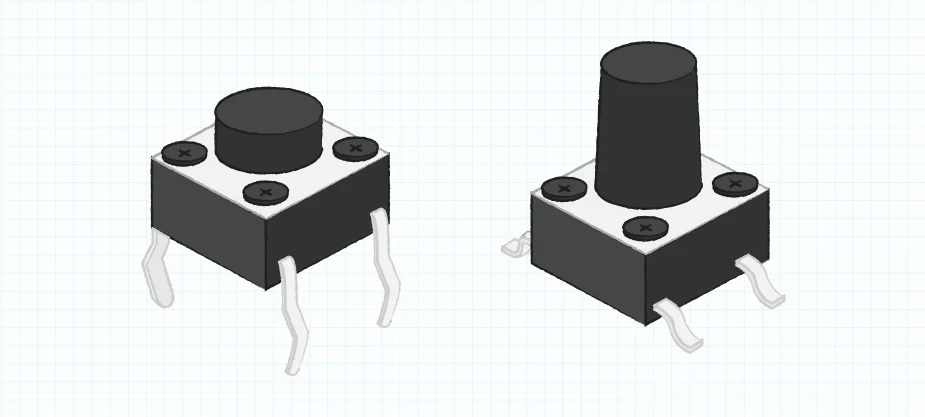
Tactile Switches are different from linear switches in that they have a noticeable “bump” in the keystroke. This bump is usually present at the actuation point, which is typically around halfway down, but it can occur at other points, too. The most well-known tactile switch is the Cherry MX Brown.
The bump occurs because there is a point during the keystroke where you need to apply a little extra force to overcome it, and once you do, the rest of the keystroke is normal. This bump provides additional feedback and is very satisfying for many people, including myself. Moreover, if the bump is at the actuation point, you know exactly when the keystroke has been registered. People who type a lot can use this to train themselves to stop bottoming out, which results in a gentler typing experience.
When it comes to gaming, most people will be fine with tactile switches. However, professional gamers may find them less than ideal because they require a higher actuation force than linear switches, which can slow down reaction times.
But what if you want an audible cue? In that case, we should talk about clicky switches, which are a popular choice.
Clicky Switches

Clicky switches are similar to tactile switches, as they both have a bump partway down the keystroke. However, when you press a clicky switch and overcome this bump, it produces a distinct clicking noise that sets it apart from other switches.
When you press a keyboard key, there’s a physical mechanism inside called a switch that is responsible for registering the keystroke. Clicky switches have a piece of plastic inside that moves when you press the key. This creates a distinct clicking sound that some people love, while others find it annoying.
The Cherry MX Blue is a popular type of clicky switch. Although these switches feel similar to tactile switches, the noise they produce can be distracting to others around you, making them less suitable for office work.
Those who frequently play multiplayer games and use Discord may unwittingly become a nuisance to others due to the clicks that can escape past the noise-cancellation of gaming headset microphones. This can make them the most annoying person on the server. Interestingly, clicky switches are becoming less popular as custom keyboards gain popularity.
The mechanical keyboard noise is no longer the only desirable feature, with the feeling of the switches becoming more of a priority. One way people enhance the feeling is by lubricating the switches. However, lubricating clicky switches to achieve the desired feeling can adversely affect the sound, which is the main reason why people prefer clicky switches in the first place.
What to choose?
Choosing the right types of switches for your keyboard involves selecting your preferred switch type and identifying the major defining characteristics that you want it to have. This means you’re already most of the way there when choosing a switch that’s perfect for you.
You should get:
Linear Switches – If you prefer to game most of the time since they are the most responsive and have nice feedback when constantly clicking the same keys in succession.
Tactile Switches – If you enjoy a nice ” bump” when you click down. This is generally good for people who enjoy typing a lot, who don’t want to put in the effort to press down hard enough, but still can type as much as if you did.
Clicky Switches – If you want something audible instead of just feedback through feeling. Or if you just want to be an annoying neighbour when gaming or typing.
You may value smoothness above all else, or you may prefer a longer pre-travel distance if you don’t like the feeling of switches that actuate too suddenly. Alternatively, you may only be interested in switches with clear plastic housings to showcase your RGB lighting.
Related: Check out our review on the Royal Kludge Mechanical keyboard.
Conclusion
When it comes to choosing mechanical switches for your keyboard, it’s easy to get lost in the details, especially with the vast array of options available. However, the most important factor is your personal preference and finding switches that you enjoy using. Start by considering the keyboard you use most frequently. What do you like about it? What do you dislike? By answering these questions, you can narrow down your search for a switch that best suits your needs. It really depends on which types of switches you choose.
It’s also important to keep in mind what you use your keyboard for. If you’re a competitive gamer, you may want to opt for a gaming-oriented switch with low latency. On the other hand, if you plan to use your keyboard for work or everyday browsing, you may prefer something with more versatility and emphasis on noise and switch feel. It’s important to remember that even though switches are small components, they greatly impact your overall typing experience.
FAQs
What are keyboard switches?
Keyboard switches are the mechanisms underneath each key on a keyboard that register keypresses. They determine the feel, sound, and actuation of each key. There are different types of switches
What is the difference between membrane and mechanical switches?
Membrane switches use rubber domes under the keys to register keystrokes, providing a softer feel and quieter typing experience. Mechanical switches use individual mechanical components for each key, offering more tactile feedback, durability, and customization options. Both keyboards use different types of switches.
What are Cherry MX switches?
There are different types of switches. Cherry MX switches are a type of mechanical switch manufactured by Cherry GmbH. They come in various types, each with different actuation forces, tactile feedback, and noise levels, such as Cherry MX Red, Blue, Brown, and Black.
What are tactile and linear switches?
There are different types of switches. Tactile switches provide physical feedback when a keypress is registered, giving a slight bump or resistance. Linear switches have a smooth keystroke without any feedback.
What factors should I consider when choosing keyboard switches?
When choosing what types of switches you want takes a lot of thought. Factors to consider include typing preference (tactile vs. linear), typing noise, actuation force, typing speed, and durability.





