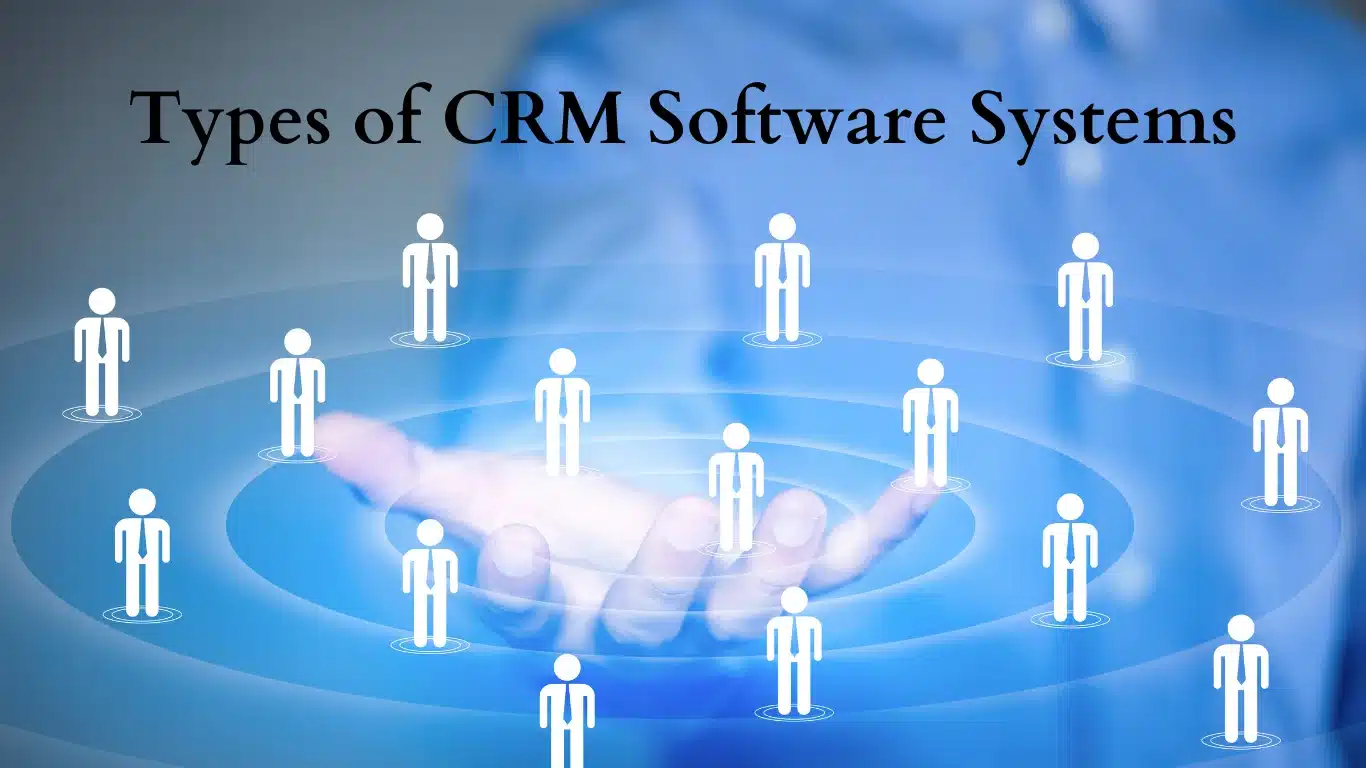Malware stands for malicious software, referring to any software designed with malicious intent to harm or exploit computer systems, networks, or individual users. In the modern digital world, where technology is a major part of our daily lives, it is essential to learn about the various kinds of malware that are out there.
By familiarising ourselves with these hidden threats, we can better protect our devices and sensitive information. In this article, we will delve into the world of malware, exploring various types, their characteristics, and the steps we can take to defend against them.
Viruses: A Common Type of Malware
One of the most well-known and pervasive types of malware is a computer virus. Similar to biological viruses, computer viruses infect and replicate within host devices, causing damage to system files and potentially spreading to other devices. Viruses are commonly spread through infected email attachments, software downloads, or malicious websites. Once inside a system, they can corrupt data, delete files, and even render the entire system inoperable.
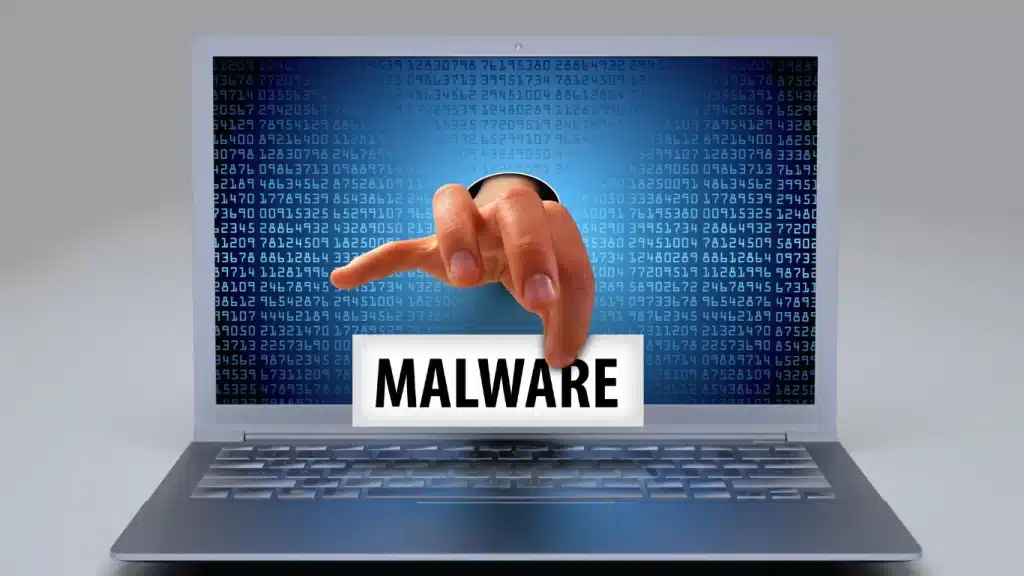
To protect oneself from viruses, it is essential to have reliable antivirus software installed on all devices. Regularly updating the antivirus software and performing system scans can aid in detecting and removing any potential threats. Additionally, exercising caution when opening email attachments or downloading files from untrusted sources can significantly reduce the risk of virus infections.
Worms: Spreading Havoc Through Networks
Unlike viruses, worms can infect a system without a host file. They are standalone programs that can self-replicate and spread rapidly across networks, exploiting vulnerabilities in operating systems or software. Worms often consume considerable network resources, leading to network slowdowns and potentially causing system crashes.
Protecting against worm infections requires keeping operating systems and software programs up to date with the latest security patches. Firewalls and intrusion detection systems can help monitor network traffic and detect unusual behaviour associated with worm activities. Practising safe browsing habits and avoiding clicking on just any link or downloading files from unknown sources. These practices can prevent worms from infiltrating your system.
Trojans: Sneaky and Deceptive Malware
Named after the infamous Trojan horse from Greek mythology, Trojan malware disguises itself as legitimate software, tricking users into unknowingly installing it. Once inside a system, Trojans can open backdoors, allowing remote access to cybercriminals, who gain access to steal information like username passwords or financial data. Trojans can also modify or delete files, create botnets, or launch other malicious activities.
To protect against Trojans, be careful when downloading and installing software via the internet. Only obtain software from trusted sources, and be wary of emails or links that prompt you to download files or click on suspicious websites. Regularly updating operating systems and software can also help patch vulnerabilities that Trojans exploit.
Ransomware: Holding Your Data Hostage
Ransomware has gained notoriety due to its ability to encrypt victim’s files, rendering them inaccessible until ransom is paid. This type of malware typically enters a system through phishing emails, malicious downloads, or compromised websites. After activation, the malware encrypts user files and displays a ransom message requesting payment in exchange for the decryption key.

The best defence against ransomware is a multi-layered approach. Regularly backing up important files to an offline or cloud storage system can ensure that even with encrypted files, you can restore them without paying the ransom. Additionally, maintaining up-to-date antivirus software, practising safe browsing habits, and being vigilant about suspicious emails or messages can help protect against ransomware attacks.
Spyware: Invading Your Privacy
Spyware is malicious software that monitors and collects user’s online activity without consent. It can record keystrokes, capture screenshots, track browsing habits, and even access personal information, including passwords and credit card details. Spyware often disguises itself as legit, reliable software or piggybacks on free downloads.
To protect against spyware, it is crucial to use reputable antivirus software that includes anti-spyware capabilities. Make sure to regularly scan your system for malware, and keeping your operating system and software up to date can help prevent spyware infections. Additionally, exercising caution when downloading software and being mindful of the permissions requested by apps can minimise the risk of spyware infiltrating your device.
Adware: Annoying and Intrusive Malware
Adware, as the name suggests, is malware that bombards users with unwanted advertisements. It often gets installed alongside free software as a means for developers to generate revenue. Adware can slow down system performance, disrupt browsing experiences, and invade privacy by tracking user behaviour and collecting personal information.
Preventing adware infections requires careful attention during software installations. Always opt for custom or advanced installation options, as they allow you to review and deselect any additional programs bundled with the desired software. Regularly scanning your system for adware and keeping your antivirus software up to date can also help in detecting and removing adware threats.
Keyloggers: Stealing Your Sensitive Information
Keyloggers are a type of malware designed to record keystrokes on a device, allowing cybercriminals to capture sensitive information, including passwords, credit card numbers, and login credentials. Keyloggers can be installed through infected attachments, compromised websites, or even physical hardware devices.
Protecting against keyloggers involves using reputable antivirus software that includes anti-keylogger features. Regularly scanning your system, employing solid and unique passwords, and avoiding suspicious websites or downloads can minimise the risk of keylogger infections. Additionally, using two-factor authentication whenever possible can provide an extra layer of security against keyloggers and other threats.
Rootkits: Concealing the Presence of Malware
Rootkits are a type of sophisticated malware that allows unauthorised access to a system while concealing its presence from users and antivirus software. Once a rootkit gains control, it can modify system files, steal sensitive information, and even grant remote access to cyber criminals.
Preventing rootkit infections requires a combination of strong security measures. Regularly updating operating systems, software, and antivirus software can help patch vulnerabilities that rootkits exploit. Utilising intrusion detection systems, firewalls, and network monitoring tools can aid in detecting and preventing unauthorised access. Furthermore, practising safe browsing habits and being cautious of downloading files from untrusted sources can minimise the risk of rootkit infections.
Botnets: A Powerful Network of Infected Devices
A botnet is essentially a group of compromised devices that are under the control of a cybercriminal. These devices, which are sometimes called “bots” or “zombies,” can be used for a number of harmful tasks, such as data theft, spam dissemination, and distributed denial-of-service (DDoS) attacks. Usually, botnets are made by installing malware, like Trojan horses or worms, on devices.
Protecting against botnet infections requires a combination of strong security practices. In order to help in identifying botnet infections, use antivirus software and keep your software up to date. Additionally, using strong passwords, enabling firewalls, and being cautious of suspicious emails or downloads can prevent devices from becoming part of a botnet.
How to Protect Yourself from Malware?
Protecting yourself from the types of malware requires a multi-layered approach. Here are some essential steps to safeguard your devices and sensitive information:
- To enhance your online security, it is worthwhile to invest in reliable antivirus software and ensure that it is regularly updated. Regularly scan your system for malware and set up automatic updates for maximum protection.
- Update your software along with your operating systems with the most recent security fixes. Security improvements and bug fixes are frequently included in software updates, which can aid in preventing all types of malware attacks.
- Exercise caution when browsing the internet. Do not click on suspicious links or visit untrusted websites that may contain malware.
- Be vigilant about email attachments and downloads. Open attachments or download files from sources you trust only. Scan all downloaded files for malware before opening them.
- Use strong and unique passwords for all your accounts. For secure password generation and storage, use a password manager.

- When possible, enable two-factor authentication. This adds an extra degree of security by requiring a second form of verification, such as a unique code texted to your mobile device.
- Regularly back up your important files to an offline or cloud storage system. This ensures that even if your files are compromised or encrypted by malware, you can restore them without paying a ransom.
- Educate yourself about common phishing techniques and social engineering scams. Be cautious of emails, messages, or phone calls asking for personal or financial information.
- Be mindful of requests granted from ask for and only grant access to the necessary information. Review app permissions periodically to ensure they align with your privacy preferences.
- To identify and prevent unauthorised access to your devices and networks, use firewalls, intrusion detection systems, and network monitoring tools.
FAQ
What are 7 Common Types of Malware?
Malware comes in many forms, each with its unique characteristics and methods of attack. Here are seven common types of malware that you should be aware of: Viruses, Worms, Trojans, Ransomware, Spyware, Adware, and Botnet.
What are Different Types of Malware and How We Detect It?
- Signature-based detection involves comparing a file’s code or signature against a database of known malware signatures. If a match is detected, the file is flagged as malicious. While this approach is effective against known malware, it may fail to detect new or modified variants.
- Heuristic analysis involves analyzing the behaviour of a file or program to determine if it exhibits characteristics commonly associated with malware. This method can detect previously unknown malware based on their suspicious behaviour patterns.
- Behavioural analysis focuses on monitoring the activities of a program or file in real time. It looks for abnormal behaviour, such as unauthorized access attempts or unusual network traffic, which may indicate the presence of malware.
- Sandboxing involves isolating a program to observe its behaviour. This technique allows security professionals to analyze potential threats without risking the compromise of the host system.
- Machine learning algorithms can detect malware by analyzing patterns and behaviours in data. Even previously unseen threats can be detected based on their similarities to known malware.
What are the 5 Types of Viruses in Computer?
- File infectors: File infectors attach themselves to executable files, such as .exe or .dll files, and infect them. When these infected files are executed, the virus is activated and may replicate itself, spreading to other files on the system.
- Boot sector viruses: Boot sector viruses target the boot sector of a computer’s storage device, which contains essential instructions for starting the operating system. When the infected device is booted, the virus is loaded into memory, allowing it to infect other devices or files.
- Macro viruses: Macro viruses are written in macro programming languages, which are used in applications like Microsoft Office. These viruses attach themselves to documents and spreadsheets, infecting them and potentially spreading to other files when opened.
- Polymorphic viruses: Polymorphic viruses constantly change code to evade antivirus software. These viruses can mutate with each infection, allowing them to evade traditional detection methods.
- Multipartite viruses: Multipartite viruses combine the characteristics of both file infectors and boot sector viruses. They can infect both executable files and the boot sector, making them particularly challenging to detect and eliminate.
What is Malware 3 Examples?
- WannaCry: In 2017, WannaCry ransomware worm infected thousands of computers. It exploited a vulnerability in Windows operating systems, encrypting users’ data and demanding a ransom for its release. WannaCry highlighted the destructive potential of ransomware and the importance of keeping software up-to-date with security patches.
- Stuxnet: Stuxnet is a highly sophisticated piece of malware that targeted Iran’s nuclear facilities in 2010. It was designed to sabotage industrial control systems, specifically those controlling centrifuges used in uranium enrichment. Stuxnet demonstrated the potential for malware to cause physical damage to critical infrastructure.
- Zeus: Zeus, also known as Zbot, is a notorious banking Trojan that has been active since 2007. It primarily targets online banking credentials, stealing usernames, passwords, and other sensitive information. Zeus has infected millions of computers worldwide, leading to substantial financial losses for individuals and organizations.
Conclusion: Types of Malware
In today’s interconnected world, where technology permeates every aspect of our lives, the threat of malware is ever-present. Understanding the different types of malware and the methods cybercriminals employ is crucial in safeguarding our devices and sensitive information. By implementing a multi-layered approach to security, including reputable antivirus software, regular system scans, and safe browsing practices, we can stay one step ahead of the hidden threats.
It is important to keep your computer’s operating system and software up to date. Furthermore, use caution while downloading files or clicking on links, and be wary of questionable emails or communications. By staying informed and proactive, we can navigate the digital landscape with confidence and protect ourselves against the different types of malware attacks.