In the fast-paced world of tech, choosing to build your own PC in 2024 is all about showing off your skills and getting the best performance. With all the new tech and info out there, deciding to build your own PC isn’t just about what you prefer; it’s about stepping up to create a custom computing experience that’s all about you. This isn’t just a way to learn about the guts of computer hardware; it’s all about joining the trend of personalizing your tech.
We’ll talk about why building your own PC in 2024 is such a good move, from saving money and getting top-notch parts, to really getting into the nitty-gritty of how it all works.
1. It’s Budget-Friendly
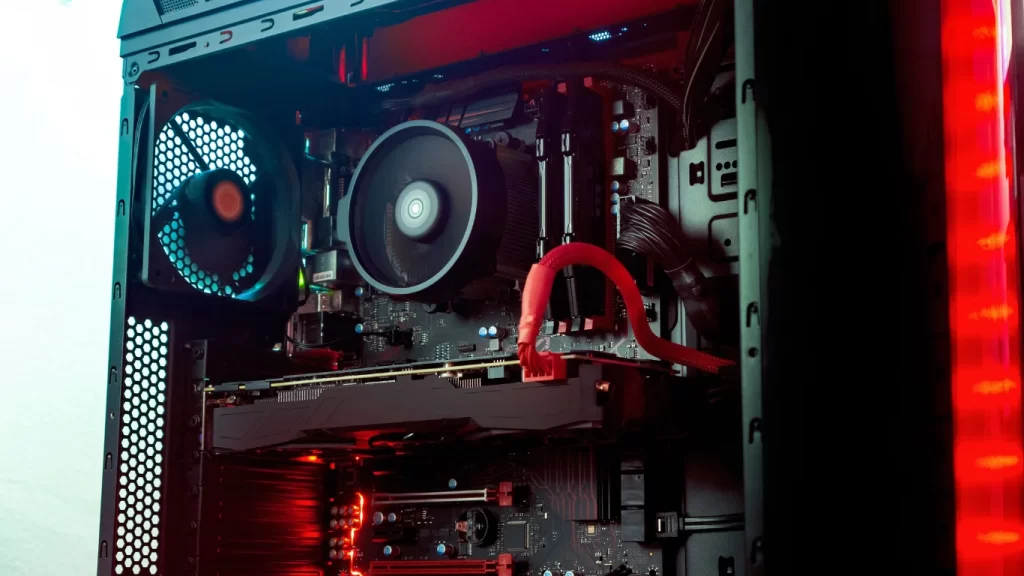
One of the most compelling reasons to build your own PC in 2024 is the budget-friendly nature of the process. By choosing to assemble your own computer, you gain the ability to tailor your spending according to your specific needs and financial constraints.
Cost-effective Options
Building your own PC allows for significant cost savings, especially when compared to purchasing pre-built machines. For instance, with a budget of around $500, you can construct a system equipped with a discrete graphics card. While this setup won’t offer the highest-end GPU available, it will enable you to enjoy gaming at 1080p with modest settings—a considerable upgrade over systems relying solely on integrated graphics.
If you decide to increase your budget to between $500 and $800, you enter a realm where enhanced gaming performance and productivity are achievable, supporting serious 1080p gaming without ray tracing. For those aiming for top-notch performance in 1080p and strong capabilities in 1440p, a budget of about $1,500 is advisable. This investment adjusts with the fluctuating prices of graphics cards but ensures a build capable of handling ray tracing games effectively.
Flexible Spending
The flexibility in budget allocation extends beyond just the initial build. For example, you might choose to invest in a high-quality power supply and a large solid-state drive to ensure a stable and speedy system. Recommendations often highlight the importance of not skimping on essential components like these. Moreover, strategic choices in peripherals enhance your setup without breaking the bank. For instance, opting for a trusted brand in gaming gear, such as SteelSeries for keyboards, ensures reliability without the premium cost.
Additionally, recent price reductions in accessories like headsets make high-quality options more accessible, offering maximum value for your investment.
By building your own PC, you not only manage your expenses effectively but also invest in a system that can evolve with your needs. This approach not only makes it a cost-effective choice but also a smart, long-term investment in your gaming and professional endeavours.
2. You Can Buy Premium Parts

When we decide to build our own PC in 2024, one of the standout advantages is the access to premium parts. This means selecting the latest and most advanced hardware components that not only deliver superior performance but also ensure longevity and future-proofing of our investment.
Choosing the Latest Hardware
Opting for the latest hardware is crucial in maximizing the performance of a custom-built PC. For instance, the Intel 13th-generation processors, known for their exceptional performance across various benchmarks, outperform competitors in most aspects. These processors are compatible with z690 and z790 motherboards, which, although nearing the end of their lifecycle, still offer robust performance. Similarly, AMD’s introduction of the Ryzen 8000 series on a smaller 4nm manufacturing process in 2024 is set to enhance power efficiency and performance, compatible with current Socket AM5 motherboards.
Choosing cutting-edge components like a Gen 3 or Gen 4 NVMe drive is also essential if you want to build your own pc in 2024, especially for high-end gaming setups. These drives provide the necessary speed, over two gigabytes per second, which is crucial for modern graphics cards to avoid bottlenecks and maximize throughput.
Avoiding Outdated Components
It’s equally important to steer clear of outdated components that could hinder the performance of your PC. For instance, Intel’s 14th Gen CPUs, while offering slight improvements, generally do not justify the investment over the previous generations due to limited enhancements and the impending obsolescence of the LGA1700 platform. In contrast, the upcoming Intel Arrow Lake CPUs and LGA1851 sockets promise substantial performance boosts and new features, making them a more future-proof option.
Moreover, ensuring component compatibility is vital to avoid common pitfalls in PC building. Tools like PCPartPicker are invaluable in confirming that all selected parts will work seamlessly together, avoiding issues like incompatible memory capacities or insufficient power supply, which could compromise the system’s stability and performance.
By focusing on the latest hardware and avoiding outdated components, you can build your own pc in 2024, that not only meets but exceeds current technological standards, providing an exhilarating and efficient computing experience. This strategic approach in selecting components ensures that our PC will remain competitive and capable of embracing future technological advancements.
3. You Will Have Better Understanding of PC Architecture
Building our own PC in 2024 not only allows us to customize the hardware but also significantly enhances our personal learning about computer technology. This process involves a deep dive into the architecture of PCs and provides practical, hands-on experience that is invaluable, especially for those interested in technology careers or hobbies.
When we assemble a PC, we gain a thorough understanding of the various components that make up a computer system. This includes the motherboard, CPU, GPU, RAM, storage drives, and power supply. Each component plays an important role, and understanding how they interact with one another is crucial. This knowledge is particularly valuable for anyone interested in the tech field, as it forms the foundation of computer engineering and information technology.
The hands-on process of assembling these components also teaches us about the compatibility and functionality of different parts. For instance, selecting the right motherboard that matches the CPU socket type or choosing a power supply that can handle the load of high-performance GPUs are decisions that enhance our understanding of how balance and compatibility affect the overall performance of a PC.
Hands-on Assembly
The actual assembly of a PC requires careful attention to detail and a practical application of knowledge. Starting with researching components like the CPU, GPU, and motherboard, we learn about the latest advancements in technology and how to ensure compatibility among parts. This stage is crucial for maximizing the performance of a custom-built PC.
Following assembly instructions, we also become adept at handling and installing delicate components, paying attention to aspects like avoiding static electricity, which can damage sensitive parts. This practical experience is invaluable and goes beyond theoretical knowledge, as it involves real-world troubleshooting and problem-solving. If a component doesn’t work as expected, diagnosing the issue and finding a solution helps develop critical thinking and technical skills that are applicable in many professional scenarios.
Moreover, engaging in repair projects, such as fixing malfunctioning computers or upgrading old systems, further enhances our understanding. We learn about common hardware failures, how to diagnose problems, and the necessary steps for effective repairs. Tasks like replacing faulty hard drives, expanding memory, or upgrading CPUs not only deepen our hardware knowledge but also improve our problem-solving abilities.
Through building our own PC, we experience a profound sense of accomplishment. Seeing a computer that we assembled from scratch come to life and perform tasks exactly as intended is not only satisfying but also reinforces our learning and confidence in handling technology. This journey from assembling individual components to a fully functioning system is what makes building your own PC in 2024 a highly educational and rewarding endeavour.
4. Aesthetic Customization
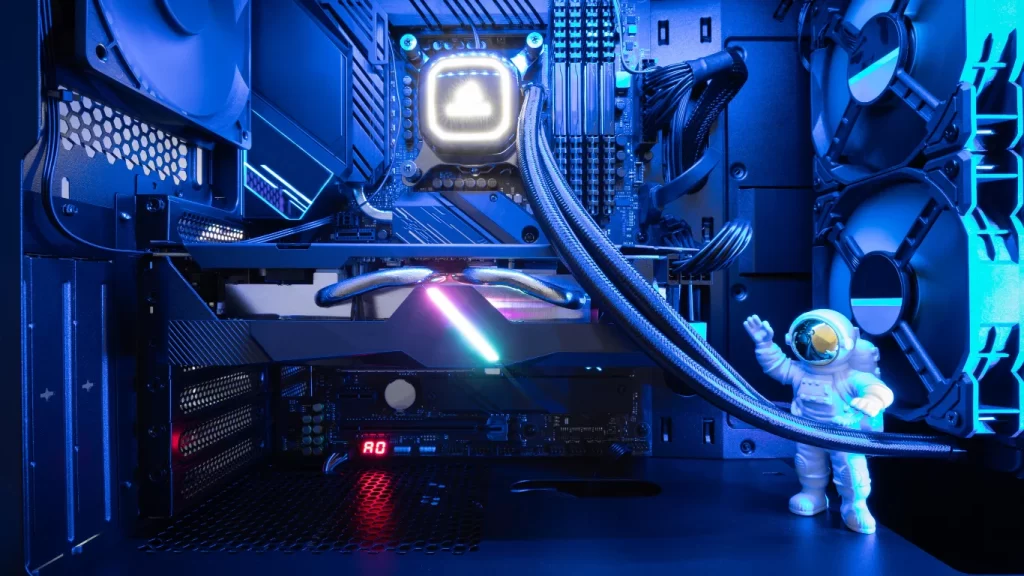
Unleashing our creativity is one of the most exciting aspects of building our own PC in 2024. We’re not confined to the standard configurations offered by pre-built systems. Instead, we have the freedom to select components that not only meet our performance needs but also reflect our personal style. From vibrant lighting schemes to sleek, minimalist designs, the aesthetic possibilities are endless.
Custom Look
When we talk about creating a custom look for our PC, it involves more than just selecting a case. It’s about making a statement with every component. For those of us looking to really enhance the visual appeal, incorporating RGB lighting is a fantastic choice. Currently, there are three major types of controllable RGB: non-addressable, addressable, and USB. Non-addressable RGB is the most cost-effective option, using a 12-volt power and four pins. It allows all LEDs in the chain to display the same colour, which is great for consistent ambient lighting. On the other hand, addressable RGB, which uses a 5-volt three-pin header, lets us control each LED individually, perfect for those who care about detailed lighting patterns and animations.
Adding to the aesthetic, we can also consider other components like custom cables or sleeved extensions, which not only improve the look of our build but also help in managing cables more effectively, keeping the interior neat and tidy. Case lighting and sound cards are additional components that can personalize our build further, enhancing both the visual and auditory experience.
Personal Style Expression
Building our own PC allows us to express our personal style in a way that pre-built systems simply cannot match. Whether fashion is a priority or not, our personal style serves as a tool for self-expression. It reflects our personality, hobbies, and even our mood. This concept is akin to how we use fashion: not just to adhere to trends but to communicate who we are to the world.
Our PC can be a reflection of our life’s passions and interests. For instance, incorporating elements that represent our cultural ancestry, spirituality, or favourite music and literary genres can make our setup truly one of a kind. This customization goes beyond aesthetics; it’s about creating a space that feels uniquely ours. We can experiment with different styles and themes, changing them as often as we like, much like how we might change our wardrobe.
By personalizing our PC, we not only enhance its appearance but also create a more enjoyable and inspiring environment for gaming, working, or any other activities we engage in. This level of customization ensures that every time we sit down at our computer, we feel a deep connection to the technology, motivated by the personal touches we’ve added. Through this, our PC becomes more than just a tool—it becomes a part of our personal narrative, a testament to our creativity and individuality.
5. Full Control Over Components
When we decide to build our own PC, one of the greatest benefits is the full control over the components we choose. This control extends from the core parts like the CPU and GPU to the smaller details such as fans and lighting, ensuring that every piece aligns perfectly with our specific needs and preferences.
Choice of Every Part
The freedom to select each component individually is a major advantage of building our own PC. We can choose the exact make and model of the motherboard, the type of case that suits our aesthetic preferences, and even the specific layout of cooling fans—whether they include RGB lighting or not. This level of customization ensures that we’re not just buying a computer but creating a machine that’s tailor-made to our specifications and budget. For instance, if we’re focused on gaming, we can invest more in a high-performance GPU and perhaps save on other components like the case or storage.
Avoid Pre-selected Hardware
Pre-built PCs often come with pre-selected hardware that may not meet all our needs or offer the best value for money. Many manufacturers focus on including a powerful CPU or GPU but may cut corners on other components like the motherboard or power supply. By building our own PC, we avoid this compromise. We have the freedom to handpick premium parts, ensuring not only better performance but also higher quality and longevity of our system. This approach also allows us to avoid outdated components that could limit the performance and future upgrades of our PC.
Building your own PC from selected components can save you quite a lot of cash compared to buying a similar pre-built system. For example, a desktop with specifications matching a well-considered $1,000 DIY build might cost significantly more when bought pre-assembled from a retailer. This cost-effectiveness, combined with the ability to select exactly what we want, makes building our own PC a more appealing option.
In conclusion, the control over every component when building our own PC not only allows us to tailor our system to our exact needs but also enhances our understanding of computer technology, potentially saving us money and increasing the overall quality of our setup.
6. Scalability for Future Updates
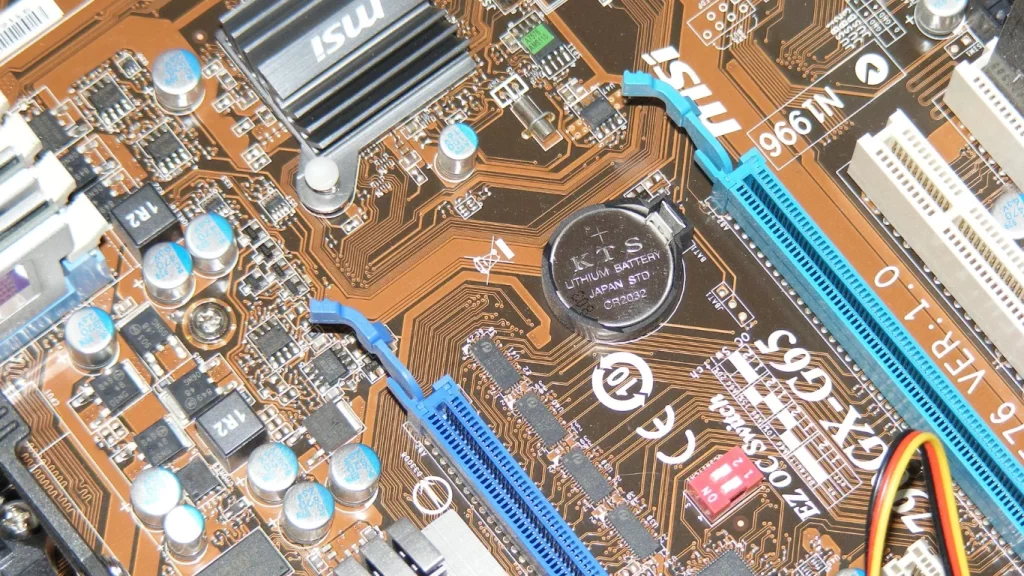
A good motherboard not only accommodates the CPU, RAM, and expansion cards but also dictates the future scalability of your PC. Factors such as PCI slots, RAM capacity, CPU compatibility, and USB ports must all be considered to ensure that your motherboard meets your specific needs and that it will support future upgrades without a hitch. Choosing the right components is pivotal for assembling a high-performance PC. This selection process is about more than just picking parts; it’s about understanding the synergy between them. Start with the motherboard, which acts as the central hub for all other components.
Easier Future Upgrades
When picking a motherboard, it’s key to get one with lots of PCI slots, high RAM capacity, and support for various CPUs. A motherboard that’s up to date with the latest standards and has room for more components makes future upgrades easier. By thinking ahead and choosing the right motherboard, you can swap out individual parts like graphics cards, memory, and storage drives without having to overhaul the whole system. This extends the life of your PC and boosts its performance over time.
Avoiding Locked Systems
To avoid creating a locked system that limits future enhancements, it’s essential to select components that offer flexibility and compatibility with emerging technologies. Ensuring that your motherboard and other core components are not only current but also forward-compatible with next-generation hardware can safeguard against obsolescence. This approach not only enhances the scalability of your PC but also ensures that you can integrate new technologies as they become available, thereby maximizing your investment and keeping your system at the forefront of technology without frequent replacements.
7. Improved Cooling Options
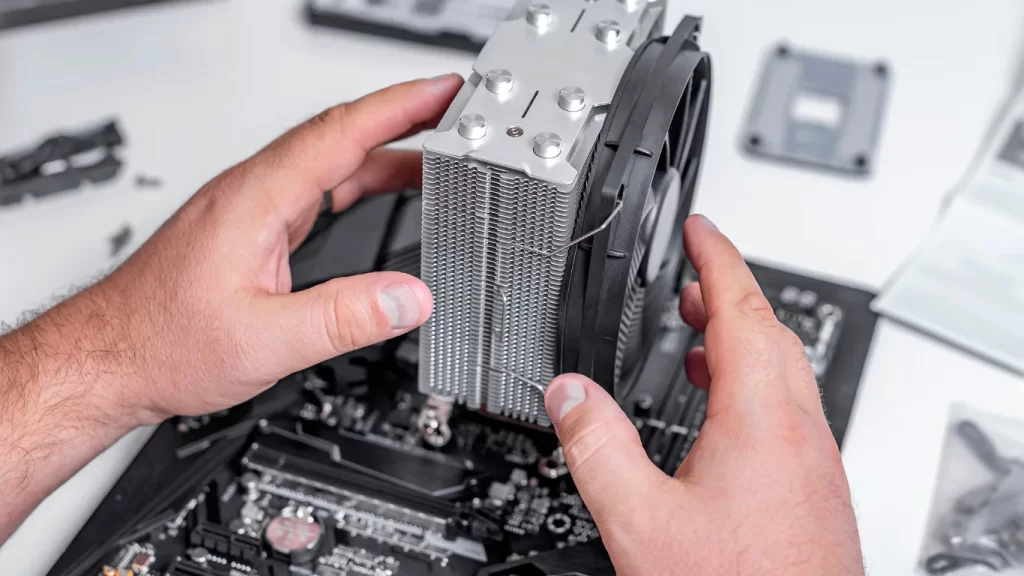
When we build our own PC, optimizing the cooling system is crucial for maintaining performance and longevity. Let’s explore the improved cooling options available for custom PC builds in 2024, focusing on custom cooling configurations and efficient temperature management.
Custom Cooling Configurations
Designing your cooling loop is a key aspect of building a high-performance PC. Our ability to choose components that meet our exact cooling needs is paramount. Using tools like the Custom Loop Configurator, we can design a cooling system tailored to our specific requirements. Whether we need a cooling solution just for the CPU, GPU, or both, options are available, ranging from basic air cooling to advanced liquid cooling setups.
For those of us looking to integrate advanced cooling directly into our components, options such as motherboards and graphics cards with preinstalled monoblocks or water blocks are available. These specialized components not only enhance the aesthetic appeal of our build but also significantly improve heat dissipation, ensuring that our system operates within optimal temperature ranges, even under heavy loads.
Efficient Temperature Management
Maintaining the ideal CPU temperature is crucial for the efficient operation of our PC. Implementing enhanced cooling strategies can significantly lower the risk of overheating, which in turn prevents thermal throttling and potential hardware damage. Here are some effective ways to manage temperatures:
- Adding Additional Case Fans: Increasing the number of case fans improves airflow, ensuring a greater volume of cool air circulates within the case, which helps in dissipating heat more effectively.
- Upgrading to High-Performance Coolers: Whether opting for advanced air coolers or liquid cooling systems, upgrading your cooling setup can provide superior heat dissipation. High-end air coolers, often comparable to All-In-One (AIO) water coolers, offer a simpler, often more reliable cooling solution. For those seeking the utmost cooling efficiency, custom water cooling setups, although complex, provide unmatched cooling performance.
- Installing Case Fan Filters: These filters prevent dust buildup inside the case, which can insulate components and hinder airflow, leading to increased temperatures.
- Proper Cable Management: Ensuring cables are neatly arranged and out of the way enhances airflow within the case, which is essential for maintaining low temperatures.
By focusing on these improved cooling options, we ensure our custom-built PC not only meets but exceeds performance expectations, maintaining optimal operation through efficient temperature management. This strategic approach to cooling allows us to push our systems to their limits without the risk of overheating, thus securing both performance and durability.
8. Optimized Gaming Performance
When you’re building your own PC, especially for gaming, being able to optimize performance is a huge plus. In this part, we’ll look at how custom gaming setups and making the most of your resources can help you get even better gaming performance.
Custom Gaming Rigs
The beauty of constructing our own gaming PC lies in the total control we have over every component, allowing us to tailor our system to meet specific gaming needs and budget constraints. By selecting the exact make and model of each part, from the motherboard to the case and even the arrangement of fans—whether they include RGB lighting or not—we create a machine that not only performs well but also reflects our personal style.
For instance, choosing a graphics card like Intel’s Arc A380 provides a good balance of cost and performance, offering more VRAM and better video encoding/decoding capabilities, including AV1 support for future-proofing. Alternatively, for those needing slightly higher performance at a minimal additional cost, the RX 6500 XT is an excellent choice, pushing frame rates up to 65.8 fps at 1080p medium settings. High-end options like the RTX 4060 Ti and 4070 provide even more robust performance, delivering frame rates well over 100 fps at 2K settings without ray tracing, making them ideal for gamers seeking top-tier performance without engaging in ray tracing. We reviewed the Radeon RX7800 XT when it came out; check out what we thought about it.
Maximized Resource Utilization
Optimizing the use of both GPU and CPU resources is crucial for smooth and efficient gaming performance. Adjusting in-game settings is a primary method for balancing the load between these two components. For example, increasing resolution and texture quality places a higher demand on the GPU, while settings, like draw distance and ambient occlusion, can significantly affect CPU load.
Understanding the impact of each setting helps in fine-tuning performance:
- Resolution and Anti-Aliasing: Higher resolutions and anti-aliasing settings can dramatically affect frame rates, especially on lower-end GPUs. Adjusting these can mean the difference between a choppy and smooth gaming experience.
- API Choices: Selecting the right API—DirectX, Vulkan, etc.—can also influence performance, with some APIs offloading more tasks to the CPU, which can be beneficial depending on the CPU/GPU balance.
- Power Settings: Ensuring that the PC is set to high performance, particularly in the graphics settings, ensures that games utilize the most capable GPU, thus optimizing performance.
Additionally, regular updates to graphics drivers and careful management of background tasks can prevent unnecessary drains on system resources, ensuring that the CPU and GPU can focus on delivering the best gaming experience.
By carefully selecting components and managing system resources, we can build a PC that not only meets but exceeds our gaming performance expectations, providing a deeply satisfying and immersive gaming experience.
9. Community and Resources
Build your own pc in 2024, the community and resources available to those of us building our own PCs are richer and more supportive than ever before. Whether we’re assembling our first computer or looking to optimize an existing setup, the wealth of knowledge and collaborative opportunities we can tap into is immense.
Access to Build Guides
For newcomers and seasoned builders alike, access to detailed build guides is invaluable. These guides provide step-by-step instructions on assembling various types of PCs, from budget-friendly systems under $500 to high-end dream machines exceeding $4,000. Such resources ensure that no matter our budget or requirements, we have the expert guidance needed to create a device that meets our specific needs. These guides not only cover the assembly process but also offer advice on selecting the best components that balance performance and cost.
Collaborative Help
The sense of community in the PC-building world is truly remarkable. Platforms like PC Building Help & PC Hardware Discussion forums and Discord servers such as PowerBuilds and PC Paradise offer round-the-clock support. Here, both novices and experts converge to share their knowledge, solve problems, and discuss the latest in tech and gaming. These communities are not just about troubleshooting but also about sharing excitement and innovations in PC building.
- 24/7 Support: With roles like @PC Support on Discord, help is always just a message away. Whether it’s a minor query about SSD compatibility or a significant issue like GPU installation, the community is ready to assist.
- Diverse Expertise: The group has a bunch of folks who know a lot about PC stuff, from gaming tweaks to hardware tricks. Some are all about making their setups look cool with custom RGB lights, while others are tech wizards who can get really deep into the technical side of things.
- Inclusive Environment: These platforms are welcoming to all, regardless of skill level. They provide a space where we can learn, share, and grow our tech skills in a supportive environment.
By engaging with these communities, we not only get the help we need but also contribute to a broader knowledge base, making PC building more accessible and enjoyable for everyone involved. This collaborative spirit is what drives the continuous evolution and innovation within the PC building community, making it an enriching experience for all of us.
10. PC Cases Are Prettier Than Ever

If you’re old enough, you probably remember those boring beige PC cases from back in the day. But as PC building became a real thing, PC cases got a whole lot cooler. We went from those PC cases that looked like stereo components to compact Mini-ITX cases, then to super-towers built for loads of hard drives, and finally, we saw cases that looked like they were straight out of a sci-fi movie. At the same time, RGB lighting started taking over desktop chassis with mood-lighting strips and single-color fans, and now we’ve got programmable RGB fans and RGB trim highlights on GPUs, cases, motherboards, and RAM modules.
2024 is all about PC cases being like glass showcases, making it easy to show off all the internal components. You’ve got all sorts of designs to choose from, including ones with built-in LCD screens, cool modular setups, and even wooden faces. It’s a wild world of options out there!
Will You Build Your Own PC in 2024?
If you want ti build your own pc in 2024, navigating through the world of PC building offers many benefits and fulfilling experiences. Creating a custom setup provides significant cost savings, access to premium parts, and deep personal satisfaction from learning and aesthetic customization. Building your own PC is empowering and insightful because you have control over each component, ensuring that your system meets or exceeds your performance expectations.
By taking advantage of the benefits mentioned, like better gaming performance and access to a ton of collective knowledge, both tech enthusiasts and newcomers can dive into their own PC building projects.





