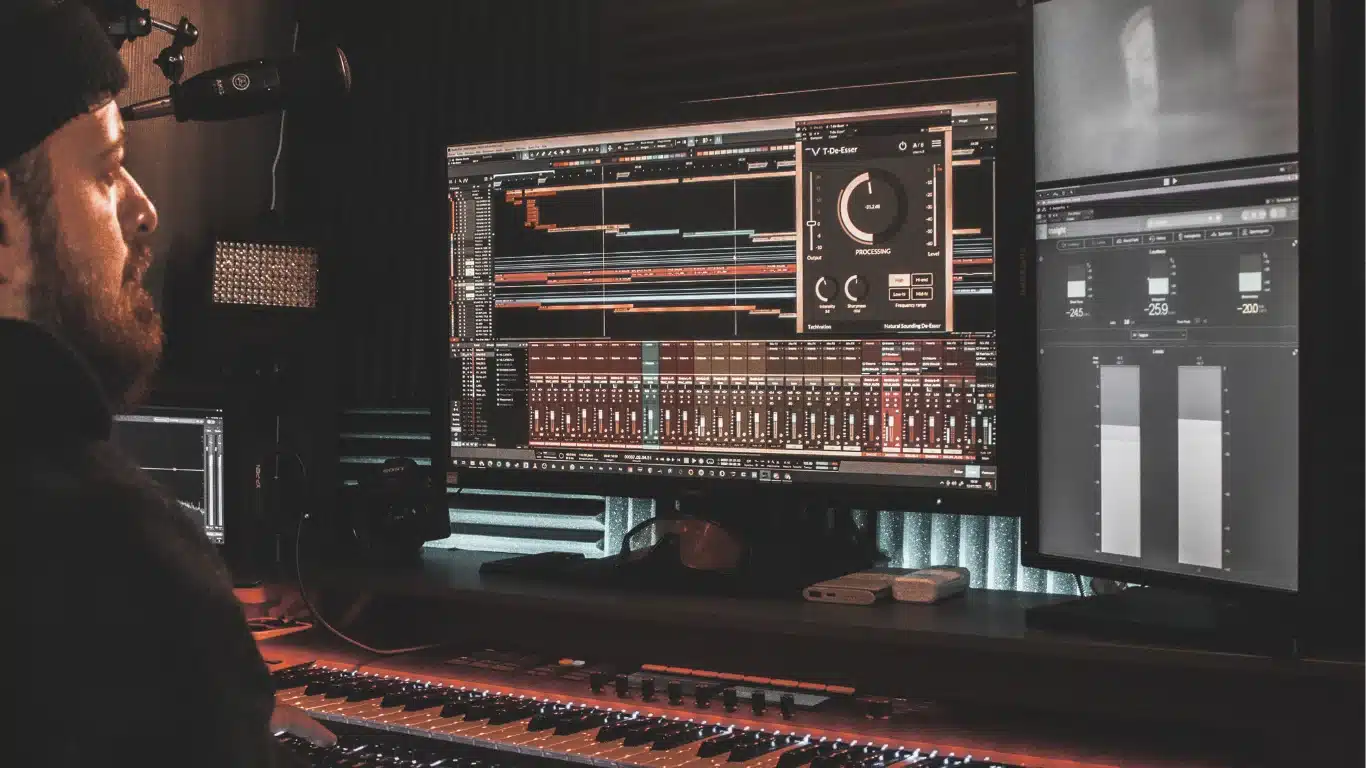Introduction
Video has become a powerful medium for communication and storytelling in the digital age. Whether you’re a professional filmmaker or an amateur content creator, it is essential to have access to the right video production software. With so many options available in the market, it can take time to choose the best one for your needs.
Choosing the Top Video Production Software
In this comprehensive guide, we’ll explore the top video production software in 2024. We’ll discuss their features, pros and cons, and help you make an informed decision when selecting the software that suits your requirements. So, let’s dive in and discover the best tools to bring your creativity to life.
Table of Contents
Adobe Premiere Pro: The Industry Standard

Adobe Premiere Pro has earned its reputation as the premier video editing software for professionals. With a large span of features and tools, it meets the needs of filmmakers, YouTubers, and content creators. Its user-friendly interface and powerful capabilities make Premiere Pro the go-to choice for professionals in various industries.
Adobe Premiere Pro has several essential features that include the capability to support multiple video formats, pre-installed effects and fonts, and advanced colour correction tools. It also provides effortless integration with other Adobe products, which helps to enhance collaboration and streamline your workflow. However, novice users may need help getting started with the software, as it has a steeper learning curve compared to other options available in the market.
Pros:
- Supports multiple video formats
- Preloaded effects and fonts
- Numerous graphic templates
Cons:
- Users report frequent system crashes
- Challenging to learn for beginners
- Confusing menus and feature options
Final Cut Pro: A Powerhouse for Mac Users

For Mac users, Final Cut Pro is a trustworthy video editing software that ensures a smooth editing process. It’s intuitive design and user-friendly interface have contributed to its reputation as a powerful tool for content creators. The software provides an impressive range of features and tools that make video editing a hassle-free task.
With Final Cut Pro, you can create professional-level videos with titles, transitions, filters, and colour gradients. It supports high-resolution editing, making it ideal for working with 4K and 8K projects. However, it’s important to note that Final Cut Pro is only compatible with macOS, so Windows users will need to explore other options.
Pros:
- Processing speeds are high and efficient.
- The interface is easy to use and navigate, making it simple for users to interact with.
- This product has an abundance of features.
Cons:
- This software cannot work on Windows or Linux operating systems.
- Fonts and presets that appear outdated.
- This software lacks integration with Adobe and other complementary software.
Camtasia: A Versatile Tool for Training Videos

Camtasia is a widely used video editing software that specialises in creating training videos. It provides an abundance of features and tools that simplify the process of capturing and retaining the viewers’ attention. With Camtasia, you can produce compelling and informative content that decreases the need for repetitive questions and enhances response time.
One of the key advantages of Camtasia is its simplicity and ease of use. Even users with no video editing experience can quickly gain fluency and create professional-looking videos. The software enables you to easily record your screen, add annotations, and enhance your videos with transitions and effects. It’s an invaluable tool for training departments and help desks seeking to streamline their processes.
Pros:
- Easy-to-use interface
- Reduces repeat questions and response time
- Great for creating instructional videos
Cons:
- Users report occasional glitches with features
- May not have advanced editing capabilities
- Limited in terms of animation templates
Synthesia: Transforming Text into Engaging Videos

Synthesia is a unique video editing software that stands out from the crowd. It specialises in transforming text into engaging videos, making it a valuable tool for businesses and content creators. With Synthesia, you can create visually appealing videos by converting scripts and text into animated visuals.
One of the key advantages of Synthesia is its accessibility and ease of use. Users can quickly create content without the need for advanced design skills. The software allows for extensive customization, enabling users to personalise their videos with unique characters, backgrounds, and styles. It’s an excellent choice for businesses seeking professional-looking videos without investing in design resources.
Pros:
- Easy to get started with
- Creates engaging videos from text
- Offers customization options
Cons:
- Limited compatibility with Windows and macOS
- Expensive compared to other software options
- Uses significant system resources
Wistia: A Comprehensive Video Hosting and Marketing Platform

Wistia is not just a video editing software. It is a comprehensive video hosting, marketing, and development platform designed to cater to the needs of businesses. Wistia offers a plethora of features that enable you to not only edit your videos but also host, analyse, and optimise them for maximum impact.
One of the key advantages of Wistia is its focus on business and marketing needs. It provides advanced analytics and tracking capabilities, allowing you to measure the performance of your videos and make data-driven decisions. Additionally, Wistia offers features like interactive video elements, lead generation forms, and customizable video players. It’s an excellent choice for businesses looking to leverage the power of video in their marketing strategies.
Pros:
- Advanced video hosting and marketing features
- Comprehensive analytics and tracking capabilities
- Interactive video elements and lead-generation forms
Cons:
- It may be overkill for basic video editing needs
- Pricing may not be suitable for small businesses
- Requires a learning curve for mastering all features
Movavi Video Editor: User-Friendly and Feature-Packed
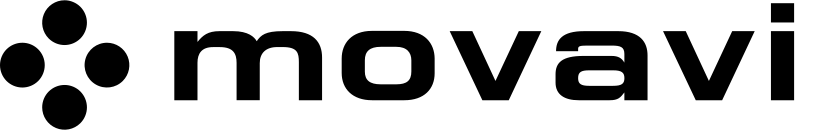
Movavi Video Editor is a powerful and versatile video editing software that answers to the needs of both professionals and beginners alike. With its extensive range of tools, creating high-quality videos has always been challenging. It’s intuitive interface and drag-and-drop functionality make it a top choice for those who want to edit videos with confidence.
Movavi Video Editor is renowned for its advanced motion-tracking capabilities. With this feature, you can effortlessly add professional-looking filters, transitions, and effects to your videos. The software also offers cool filters and effects, coupled with advanced stabilisation capabilities. Whether you are editing video clips for social media or creating full-length movies, Movavi Video Editor provides all the necessary tools needed to create high-quality video content. It is a dependable and user-friendly tool that caters to all your video editing needs.
Pros:
- Highly user-friendly interface
- Advanced motion tracking capabilities
- Enhanced transitions with audio functionality
Cons:
- Rendering may be slow for complex projects
- Lacks collaboration tools for team projects
- Some users may find the number of options overwhelming
Magix Video Pro X: A Windows-Exclusive Editing Solution

Magix Video Pro X is a professional video editing software exclusively designed for Windows users. It provides a robust editing solution with advanced sound and video editing capabilities. While it may not be compatible with macOS, Magix Video Pro X offers a range of features that cater to the needs of most PC users.
One of the standout features of Magix Video Pro X is its easy audio and video synchronisation, making it easier to create seamless edits. It also offers updated subtitles, fonts, and title templates, allowing you to add professional touches to your videos. However, some users may find the interface could be more intuitive, requiring some time to adjust to the controls and workflows.
Pros:
- Several professional templates are available
- Quality audio editing capabilities
- Keyboard shortcuts for faster editing
Cons:
- Slow rendering times for complex projects
- Unintuitive interface for some users
- Limited pre-made animation templates
DaVinci Resolve: Free and Powerful Video Editing Software

DaVinci Resolve is a top-end professional video editing program that offers a free version with impressive capabilities. While it may not be the easiest software to use, it provides a full range of features for both amateurs and professionals. DaVinci Resolve is widely used in Hollywood productions and offers professional-grade tools for colour grading, motion tracking, and audio editing.
One of the key advantages of DaVinci Resolve is its node-based editing workflow, allowing for precise control over effects. It also provides fast rendering performance and advanced motion tracking. While it may require some time to learn and utilize its complex features fully, DaVinci Resolve offers a powerful editing solution for those willing to invest the effort.
Pros:
- Plenty of editing tools for precise control
- Clear and well-designed interface
- Includes motion graphics and audio editing capabilities
Cons:
- Requires significant system resources
- Complex software with a steep learning curve
- Some users may experience difficulties with specific features
Lightworks: A Pioneer in Non-Linear Video Editing
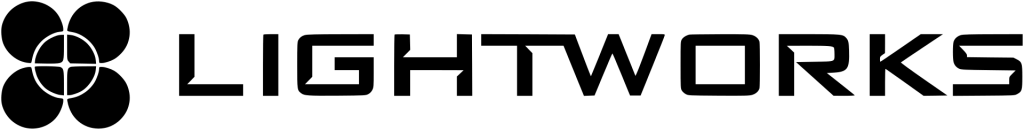
Lightworks is a leading provider of non-linear video editing software with a range of features available for PC and Mac users. The software is popular among video editing professionals user-friendly interface. Lightworks has been utilized in numerous film and video productions, providing a distinctive editing experience.
One of the standout features of Lightworks is its advanced project-sharing capabilities, allowing for easy collaboration. It also offers compositing capabilities, including depth of field and dissolve functionalities. However, users may find that it lacks some key editing features, such as video stabilization and split or merge capabilities.
Pros:
- Easy to learn for beginners
- Supportive community and forums
- Great for short ads and video clips
Cons:
- Limited in terms of video stabilization features
- Lacks advanced split and merge capabilities
- The user interface may not be as visually appealing as other software
Blender: A Powerful Tool for Animation and Video Editing

Blender is a software tool that allows users to create animated movies, clips, and games. It is available for free and offers a variety of features for video editing and animation. Despite not being as well-known as some other options, Blender is a powerful toolset that can be used by both amateurs and professionals. It’s particularly popular among those interested in creating 2D and 3D animations.
One of the key advantages of Blender is its extensive community support and tutorials. Users can find a wealth of resources to help them navigate the software and create stunning visuals. While it may not have all the advanced editing features found in other software, Blender offers a great option for those looking to explore animation and create visually appealing content.
Pros:
- 3D modeling capabilities
- Free with no watermark
- Lots of community support and tutorials
Cons:
- Users may encounter bugs with larger video projects
- User interface can be intimidating for beginners
- Lacks some key editing features
PowerDirector: Fast and Fun Video Editing

PowerDirector is a popular and user-friendly video editing software that provides a great balance between functionality and ease of use.It caters to both amateurs and professionals by providing an array of features that allow users to create high-quality videos. PowerDirector is renowned for its fast rendering speeds, and it comes equipped with a variety of effects and transitions to enhance the overall look and feel of your videos.
PowerDirector stands out for its motion tracking and picture-in-picture tools, which allow for creative and engaging video editing. It also offers chroma-key capability, making it easier to create green-screen videos. Although it may not have the advanced capabilities of some other software options, PowerDirector is a reliable choice for those seeking a user-friendly editing experience.
Pros:
- Easy-to-understand user interface
- Transitions with sound effects
- Motion tracking and picture-in-picture tools
Cons:
- Lacks advanced trim modes and clip pre-trimming
- Not compatible with Apple Silicon M1
- Some users may find it lacks certain advanced editing capabilities
FAQ
What is the best video production software in 2024?
The best video production software depends on your specific needs and preferences. Some popular options in 2024 include Adobe Premiere Pro, Final Cut Pro, and DaVinci Resolve.
Is there free video production software available?
Yes, there are free video production software options available, such as DaVinci Resolve and Blender. These software offer features and tools without the need for a paid subscription.
Which video production software is best for beginners?
Movavi Video Editor and Camtasia are both great options for beginners. They offer user-friendly interfaces and intuitive design, making it easier for beginners to get started with video editing.
Can I use video production software on both Mac and Windows?
Not all video production software is compatible with both Mac and Windows. Adobe Premiere Pro is available for both operating systems, while Final Cut Pro is exclusive to Mac users. It’s important to check the system requirements before choosing a software option.
Conclusion
It is crucial to select the appropriate video production software to create engaging, high-quality videos for your audience. In this guide, we have carefully explored the leading video production software in 2024, highlighting their features, advantages, and disadvantages. Whether you are a skilled filmmaker or a novice content creator, there is a suitable software option available that caters to your needs and helps you bring your creative vision to reality.
When choosing software for your video production needs, it’s important to consider factors such as compatibility with your operating system, budget, and level of expertise. Each option comes with its own unique strengths and capabilities, so take the time to assess your requirements and carefully choose the best tool for you.