Adobe Premiere Pro 2024 heralds a new era in video editing, offering a suite of features designed to strengthen productivity and creativity in the digital workspace. New tools such as AI-powered Enhance Speech for crystal-clear audio, direct TikTok export capabilities, and support for the latest Sony BURANO camera formats underscore Adobe’s commitment to staying at the forefront of video editing technology. Users can look forward to streamlined processes, including simplified proxy creation and the inclusion of colour fonts and emojis for more dynamic videos. The software’s release promises up to a five times faster editing experience, underscoring Adobe’s dedication to efficiency and performance enhancement.
This comprehensive review will navigate through the key features of Adobe Premiere Pro 2024, highlighting its refined user experience and interface, impressive performance speeds, and various pricing and subscription models available within the Adobe Creative Cloud. By also evaluating the pros and cons of this latest iteration, it aims to offer valuable insights for professionals and enthusiasts alike looking for the best video editing apps to elevate their projects. Premiere Pro 2024 stands out not just as a prominent video editor but as a significant part of the extensive suite of tools available in the Adobe Creative Cloud, complementing other applications like Photoshop to offer an integrated workflow for all types of creative projects.
Key Features of Adobe Premiere Pro 2024
Adobe Premiere Pro 2024 introduces a plethora of features aimed at revolutionizing video editing, making it more intuitive, efficient, and creative. Among these, the key highlights include:
- Performance Enhancements:
- 5x Faster Timeline Drawing: Achieve smoother editing and trimming with a more interactive and responsive timeline.
- Hardware Acceleration: Enjoy H264/HEVC file decoding and encoding on Intel Discrete Graphics and GPU hardware decode acceleration for RED’s R3D raw format on Windows, enhancing overall performance.
2. AI-Powered Innovations:
- Enhance Speech: Improve dialogue quality with AI, making it sound professionally recorded.
- Audio Auto-Tagging: Automatically categorizes audio files, streamlining the editing process.
- AI-Powered Text-Based Editing: Facilitates automatic video transcription upon import, enabling quick rough cuts.
3. Creative and Practical Features:
- Direct TikTok Export: Seamlessly create and export content to TikTok, maintaining quality and engagement.
- Streamlined Proxy Creation: Simplify proxy creation with new frame size selection and updated presets.
- Colour Fonts and Emojis: Add vibrant colour fonts and expressive emojis for more engaging videos.
- New Sony BURANO Camera Support: Ensures compatibility with the latest camera formats for high-quality footage.
These features, among others, position Adobe Premiere Pro 2024 as a leading choice for video editors seeking to leverage the latest technological advancements for creative storytelling.
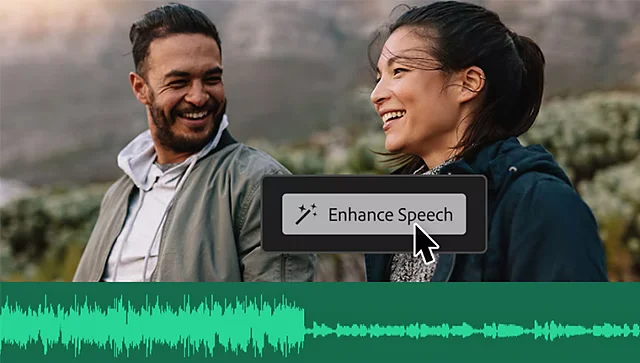
Discover Our Top 10 Best Synth Plugins 2024 In our review here!
User Experience and Interface
Navigating the user experience and interface of Adobe Premiere Pro 2024 reveals a sophisticated blend of functionality and design tailored to cater to both novices and seasoned professionals in video editing. The interface, while robust and feature-rich, presents a learning curve, particularly for those unfamiliar with Adobe’s ecosystem. However, its integration with the Adobe Creative Cloud suite enhances workflow efficiency, enabling seamless transitions between Premiere Pro and other applications like Photoshop for a cohesive creative process.
- Customization and Accessibility:
- The user interface is designed to be very customizable, allowing users to change the workspace to their preferences, from adjusting the layout to modifying the appearance.
- Accessibility features such as keyboard shortcuts, tooltips, and context-sensitive menus enhance the editing process, making it more intuitive and efficient.
- Compatibility and Updates:
- Adobe Premiere Pro 2024’s interface supports a wide range of hardware and software platforms, ensuring compatibility across Windows, Mac, and Linux systems.
- Regular updates enrich the interface with new features and improvements, keeping the software at the forefront of video editing technology.
The emphasis on a clean, intuitive layout paired with the interface’s responsiveness underscores Adobe’s commitment to delivering a user experience that is not only powerful in functionality but also smooth in execution. This approach facilitates a more engaging and productive editing process, catering to the diverse needs of its user base.
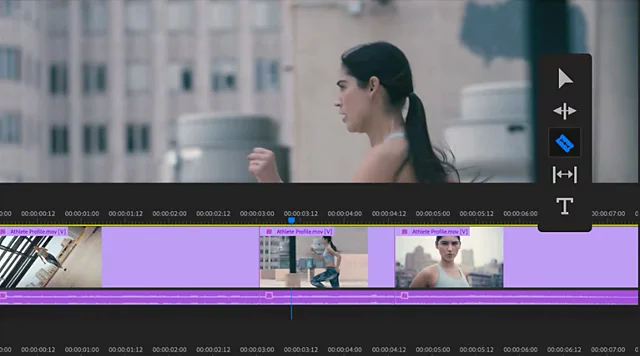
Performance and Speed
Despite Adobe Premiere Pro 2024’s innovative features aiming to streamline the video editing process, users have encountered significant performance and speed issues, affecting their workflow and project timelines. These challenges have led to a mix of experiences across different systems:
- Export Times and Editing Lag:
- A 2021 MBP 16″ with an M1 Pro chip and 16GB RAM reported a 5-minute export time for a 2-minute video in previous versions, which drastically increased to 1 hour in Premiere Pro 2024.
- Users experienced lag during basic editing tasks, such as moving graphics, with similar performance issues confirmed by multiple reports.
- Troubleshooting and Solutions:
- Removing third-party extensions and downgrading to Premiere Pro 2023 significantly improved performance for some users.
- Adobe suggests clearing media cache and ensuring hardware encoding is enabled in Media Preferences as potential fixes.
- System Requirements and Stability:
- The software demands a powerful system, with reports indicating that moderate specs may lead to software crashes or the system hanging on heavier projects.
- Despite these challenges, Premiere Pro on Windows has been praised for its stability, with new recovery modes and background auto-save features enhancing reliability.
These insights highlight the importance of managing expectations regarding system capabilities and the need for ongoing communication with Adobe for performance enhancements.
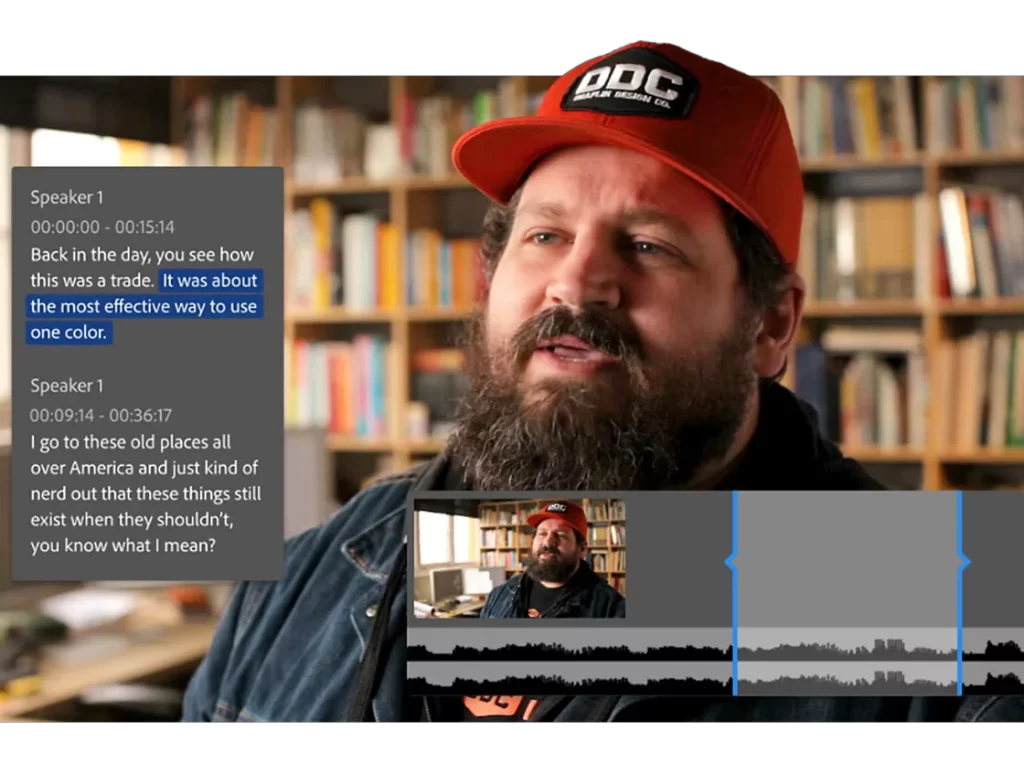
Pricing and Subscription Models
Adobe Premiere Pro 2024 offers a few types of subscription models to cater to different user needs, ensuring that everyone, from individual creators to large businesses, can find a plan that suits their requirements. Here’s a breakdown of the pricing and subscription options available:
- Individual Plans:
- Adobe Premiere Pro Single App: Monthly at $20.99
- Adobe Creative Cloud All Apps: Monthly at $52.99, including access to Premiere Pro, Photoshop, and more within the Adobe Creative Cloud suite.
- Annual Subscription: Billed monthly at $19.99, totalling $239.88 per year.
- Educational and Business Plans:
- Students and Teachers: Over 60% savings for the first year, with a subscription rate of $19.99/month.
- Adobe Creative Cloud for Business: Monthly at $79.99, providing additional features like advanced tech support and cloud collaboration.
- Team Plans:
- Annual Team Subscription: $427.88 per license, billed monthly at $35.99, tailored for collaborative projects and organizations.
Each subscription allows usage on two devices and includes different amounts of cloud storage, depending on the plan. While most plans offer a 30-day free trial of Adobe Stock, it’s important to note that there is no free trial for Adobe Premiere Pro itself nor a freemium version available. Additional costs may apply for optional add-ons, enhancing the software’s functionality for specific user needs.

Pros and Cons
Adobe Premiere Pro 2024 stands as a beacon for professional video editors, but like any sophisticated tool, it comes with its unique set of pros and cons. Understanding these can help users navigate the software more effectively and make informed decisions about its use in their projects.
Pros:
- Seamless Workflow Integration: Users benefit from the easy-to-use features and strong integration with other Adobe products like After Effects and Photoshop, enhancing productivity.
- Performance Speed Enhancement Tips: These include reducing playback resolution, using proxy files, and enabling GPU acceleration, which significantly boosts the software’s performance.
- Innovative Features: Offers robust colour grading, AI-based audio tagging, and seamless integration with the Adobe Creative Cloud suite, making it a top-rated tool in 2022.
Cons:
- Learning Curve: New users may find the app challenging, with a steep learning curve that could hinder initial productivity.
- Software Stability: Heavier projects may lead to software crashes and long rendering times, impacting workflow.
- Limited Live Streaming and Screen Recording: Lacks functionalities for live streaming and screen recording, alongside limited free effects and presets for quick content creation.
These insights provide a balanced view of Adobe Premiere Pro 2024, highlighting its capabilities while acknowledging areas that may require additional attention or external solutions.
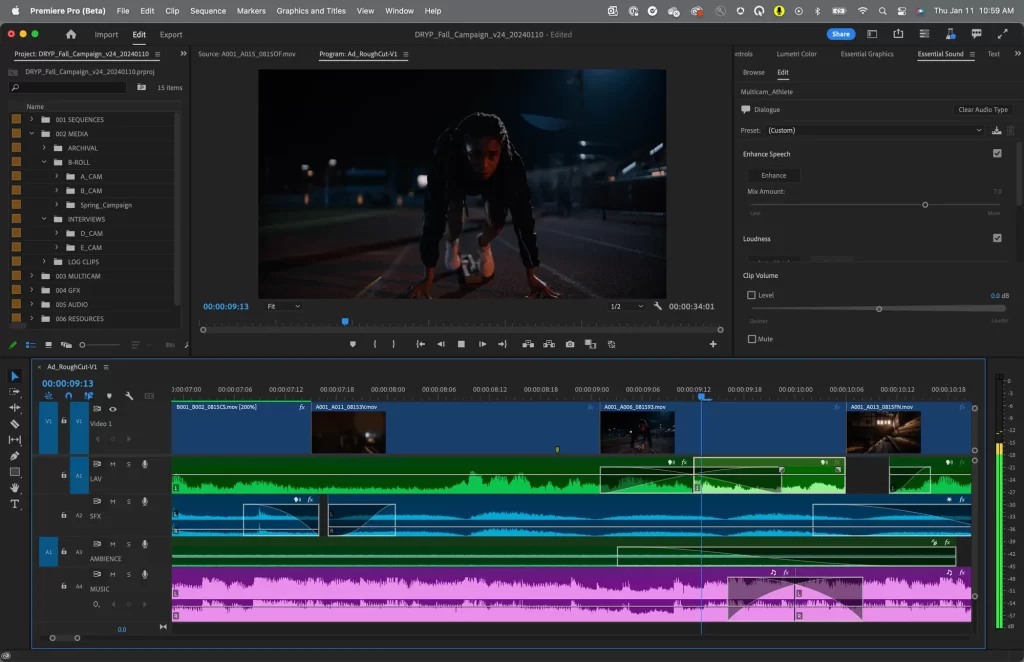
FAQs
Is Adobe Premiere Pro worth the investment?
Adobe Premiere Pro is considered as one of the leading video editing software choices for professionals. Although mastering its advanced features may be difficult for non-professionals, it is an invaluable tool for those in the industry.
What are the potential drawbacks of using Adobe Premiere Pro?
Adobe Premiere Pro has some notable drawbacks. Firstly, a high-end computer is required for optimal performance due to its high system requirements. Secondly, the software has a steep learning curve, which can be intimidating for beginners. Lastly, it follows a subscription-based pricing model, which means users need to make ongoing payments to use the software.
Do industry professionals utilize Adobe Premiere Pro?
Yes, Adobe Premiere Pro is widely used by industry professionals. While Premiere Elements is designed for beginners with simple, user-friendly features, Premiere Pro offers a comprehensive and customizable set of tools that are used by Hollywood professionals in the creation of many well-known movies.
Which version of Adobe Premiere Pro is recommended?
The latest version of Adobe Premiere Pro is the best option as it offers access to the latest features, updates, and bug fixes, making it the most advanced tool.
Wrapping Up
Throughout this review, we’ve explored the significant innovations and enhancements that Adobe Premiere Pro 2024 brings to the world of video editing, from AI-powered features to performance improvements that promise to redefine creative workflows. The integration with the broader Adobe Creative Cloud ecosystem, alongside advanced support for new camera formats and direct social media export capabilities, positions Premiere Pro 2024 as a vital tool for professionals seeking to elevate their video projects. Despite facing some performance and speed challenges, especially on systems with moderate specifications, the software’s comprehensive suite of features and robust editing capabilities underscore its attraction to a wide range of users, from beginners to seasoned professionals.
Adobe Premiere Pro 2024 emerges not just as a video editing software but as a comprehensive solution designed to smooth the creative process and strengthen productivity. While the transition to this latest version may demand a learning curve and a reassessment of system requirements for some users, the potential for improved workflow efficiency and creative expression presents a compelling case. As the digital world continues to evolve, so too will the tools we use to navigate it, with Adobe Premiere Pro 2024 leading the charge in innovation and integration within the video editing domain. Its pros and cons delineate a roadmap for users to optimize their experience and, ultimately, the quality of their video projects.





